Ultimate B2B eCommerce Business Plan [2024 October]
Are you looking for the best B2B eCommerce business plan?
Something you can model your business from and see success?
Well, you’ve come to the right place because that’s exactly what we’ll be going over in this post.
We are Aware Digital and our specialty is eCommerce and we have created and marketed lots of B2B eCommerce types of stores.
And we’re about to share our wealth of experience with you.
(What’s the catch?)
There is no catch, in this post, I want to provide you with as much value as possible and try and condense that information into something small.
Even though this is a big article, you won’t regret reading it.
In this article, I won’t be going over theory but instead I’ll be revealing actionable steps you and your team can apply.
So, enough delay, let’s jump straight into this!
Table of Contents
- Stage 1: Initial setup
- Get niche first
- Brand consistency
- Make paying easy
- Have a streamline customer support system
- Reduce the delivery time
- Can you monetize in more ways?
- Stage 2: Marketing your business
- When adding a product, use a keyword
- Have a Facebook retargeting pixel setup
- Have super copy
- On page SEO
- Blog!
- Google Adwords
- Be active on social media
- Use email marketing
- Stage 3: Systematising
- Have the right people in place
- Use SOPs to create processes
- Have a set monthly budget
- Have a dynamic report
Stage 1: Initial setup
The first thing you need to do is make sure you’ve set up your business appropriately. You need to make sure you know exactly who your target audience is and make it easy for them to buy.
This is what you need to do…
Get niche first

You need to get very specific first. Who are your target customers?
Here’s an example…
Let’s say you’re a wholesaler. What do you sell? Clothes. What kinds of clothes? Indian clothing. Who are these Indian clothes for? Women and children.
As you can see, I’ve gotten very specific about what I’m selling and who I’m selling to.
Now, this Indian clothing wholesaler is going to look a lot more promising than many other general wholesalers.
WHY?
Because we’re specialising. We’ve very clear of what we sell and who we sell to.
Generally speaking, a specialist will sell a lot more than a generalist.
You need to understand exactly who your target market is and get as specific as possible. After you’ve defined who you’re selling to and what you’ll be selling, get more specific.
This can be the location of your buyers, their gender, the size of their business etc. All of this will help you shape the direction of your brand and your messaging.
Brand consistency
What’s going to separate you from your competitors?
BRAND.
A lot of the time, you’ll be selling the same products and services. You may say the product/service is of higher quality than your competitors but how will your potential customers know this?
It’s by creating a trustworthy brand.
How do I create a trustworthy brand?
- First, start with the basics and get your logo right. Have a high quality logo.
- Tell a story. Everyone loves a great story, it creates trust and rapport. Tell people your story, show off your team. Let your team have a little about us section for each person.
- Offer a consistent customer experience. People want consistency, so give it to them. Let the purchasing of the product be easy and the payment journey seamless.
- Let the customer support access be easy. When the visitor is able to see that support is easy to access, it removes a lot of resistance to buying.
- Use social proof. People will buy if they know other people are buying the product and having a good experience. So allow users to leave reviews.
Make paying easy

Make paying super easy. You can set up a payment gateway which only has the most important details such as…
“Name”
“Address”
“Payment details”
Keep it minimal, no one wants to spend a long time paying for something. Unfortunately, attention spans are short these days.
Keep it stupid simple.
BE CAREFUL…
You’re probably thinking of adding PayPal to the payment system. But remember that PayPal will do everything they can to support the buyer.
This might sound noble but it really does burn the sellers.
So you may just want to skip PayPal.
Marketing strategies for your B2B site.
Have a streamline customer support system

You want to make it incredibly easy for customers to contact support. Before anyone has even paid, you want to make contacting support apparent.
This is to assure the potential buyer that they can easily get in touch with support.
- Often you will find that there are questions about the product/service which are constantly coming up. So you can include an F.A.Q in the product/service page.
This will also alleviate some of the strain on the customer support team.
- You can have a live chat feature where someone from your team can interact with customers and visitors.
If you don’t have the capacity to do this, you can still include a live chat feature but have the visitor or customer leave their email address so you can message them later.
Reduce the delivery time

We live in a world where people want instant results and every single one of us is guilty of it. Especially at a restaurant setting and this translates into all aspects of life.
So it’s critical to reduce your delivery time whether you’re selling a service or product.
If you run a catering business and sell your food to other businesses, how can you streamline the process? How can you systemise the process?
Is it by having everything preweighed and outsourcing the delivery process?
Do you sell lifting equipment to manufacturers and only make products on order? If so, your delivery time is naturally going to be longer.
You must ask yourself, how do I physically put together all these materials in a faster manner.
I would recommend doing this by listing every single thing in the process of creating that product. From there, you must identify any bottlenecks.
The same applies to any service you offer. List out the steps in the process and I’m talking in serious detail here.
From there, you’re able to see your entire process from start to finish in a bird’s eye view. Allowing you to identify any bottlenecks.
You could dropship products if you have a base somewhere else.
You could bulk stock orders to reduce wait time.
Get creative.
Can you monetize in more ways?

Are there more ways you can monetise your eCommerce business?
- Let’s say you don’t sell a particular product but people are asking you for it. If so, why not refer them to another business in return for a commission?
You can have a list of websites that sell a particular product you don’t, you can reach out to ask if they have an affiliate program.
- You could also run your own affiliate program. Making you independent of all platforms. A powerful way of monetising your business but the most difficult.
- You could also sell real estate on your website. Your side bar for example is a great way to get more views. So why not advertise there?
You can reach out to businesses which don’t directly compete with yours but you’re still in a similar space.
For example, you could sell office furniture and reach out to software companies that sell office related products.
- If you have an email list, you could allow people to advertise to your list. They or you could create a promotional email and pitch it to your list.
- Another monetization method is using sponsored posts. You could allow businesses to publish a blog post on your website advertising their products.
- Create a course. If you’re selling digital services, not everyone will be able to afford your team’s efforts. However, they may be open to being taught these methods.
So it’s worth creating a course showing them how. You don’t have to 100% give away all your secrets but at least a system that will help them get setup and progress.
There are many ways to monetize your B2B eCommerce site, get creative!
Stage 2: Marketing your business
So you’ve got the initial setup right. You know who your target audience is and how you’re going to monetize your B2B eCommerce site. Now you need to get customers coming to your website which is what this section is all about…
When adding a product, use a keyword

Whenever you add a product, make sure there’s a keyword in there.
What do you mean?
A keyword is something that a user is searching for on a search engine such as Google.
For example, if someone wants to buy a foldable treadmill, that’s what you would name the product.
This may sound incredibly simple but I’ve found that many people miss this on their eCommerce sites.
Type your product name into Google and see what comes up. Google will give you different suggestions. It’s a great way to generate ideas.
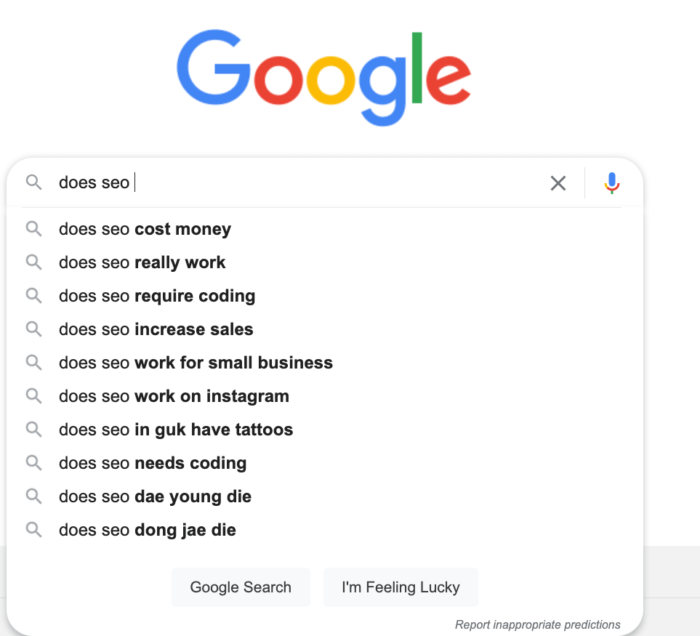
Also, you can type your keyword into Amazon and see what Amazon suggests.
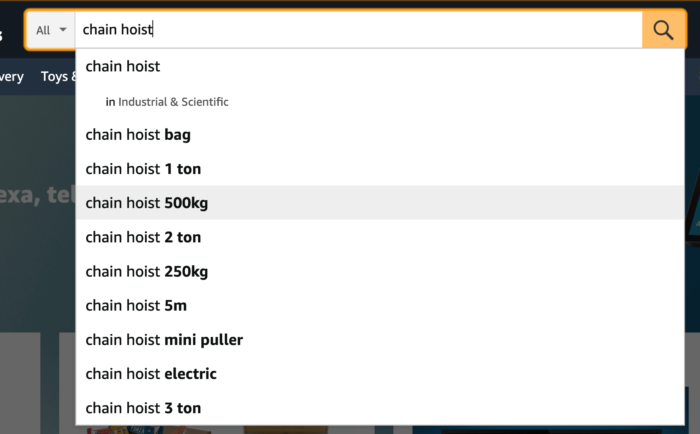
Have a Facebook retargeting pixel setup

A lot of people are on Facebook so it’s worth being on there. Unfortunately, Facebook has completely killed their organic reach.
So let’s say you’ve got a Facebook page with thousands of likes, your post will only get a couple hundred views.
So you’re going to be paying for ads.
In order to make the ads cheaper, you must use remarketing.
Remarketing or retargeting is showing your ads to people based on their previous internet behaviour. For example, if someone visited your website and viewed a particular product, they could be retargeted and shown ads on Facebook.
You can get the Facebook pixel from Facebook, it’s basically a snippet of code and insert it onto your website. Your developers could do this.
B2B eCommerce trends that you need to know about.
Have super copy

Your copy must be on point!
You need to understand how to sell to people. If you don’t know how to sell, learn and/or hire a copywriter.
- Instead of listing a bunch of features of your product, list the benefits. For example, you’re selling a TV and you mention that it’s in 4K. You should mention the benefit of 4K.
After a hard day of work, the 4K resolution will allow you to disconnect from the world and suck you in with its super crisp panel and dynamic colours. Taking you to another world. Allowing you to kickback, relax and recover.
So now people actually understand the benefits of a 4K TV and why it’s important to them.
- Which is another point… The points you mention should all be about the customer and how it affects them.
- Make sure you list out the most common objections a customer might have and answer those objections in the copy.
For example, if someone is browsing your office chair and wonders if they’ll get hot in it. You can mention its mesh material, allowing your body to breathe through the chair and stay cool.
- What do they want? What outcome does your customer want by using the product? What change do they want that your product can provide?
- What emotional pain point will your product/service resolve? Will that standing desk relieve them of their back pain?
Will those industrial pumps relieve a lot of stress they’re currently experiencing?
Remember to touch on the emotional side of things.
- Call out the pain points. Let’s say you sell gym equipment. Ask yourself, why would my ideal customer buy this? Is their current gym equipment constantly out of order? Has their equipment become old and rusty? Are they looking to expand on the variety of their equipment to compete better?
Call this out!
It could look something as simple as this:
“Are your treadmills constantly out of order? How would you like something that’s very low in maintenance and easy to clean? Introducing the Nord Treadmill…”
As you can see, I’ve called out the “Who”. I’ve pointed at them and they feel called out. You want to do your best in directly talking to them.
On page SEO

What is on page SEO? On page SEO is optimising the elements of a page with the aim of that page showing higher in the search results. An on page element for example can be the HTML tags.
By optimising these elements, you’ll show up much higher in the search results and you don’t need to spend a lot of time if it’s done correctly.
I have no idea how to do on page SEO. I don’t know where to start. I can’t code.
Don’t worry,
I’m going to simplify everything for you and give you ONLY the things you need. Essentially, I’ll be revealing the 80/20 principle to on page SEO. The 20% of things that have 80% of the impact.
Here’s the list of important on page SEO elements:
- First identify the keyword you’re targeting. Make sure you know people are actually searching for the keyword. This is done by simply typing the keyword into Google and if Google suggests that keyword, it has search volume behind it.
- Put the keyword in the meta title. The meta title is the title which will appear on Google. If you’re using WordPress, you can install a plugin called Rank Math. If you’re using Magento, you can install an extension. If you’re using a different platform, you’ll have to search how to change the meta title.
- Put the keyword in the H1 tag. The H1 is the title of the page or name of the product. You can check if something is a H1 tag by highlighting the text, right clicking and clicking “inspect” and it should say H1.

- Next, you’re going to want to have your target keyword in the first 100 words of the page.
After years of research, these are the elements that I’ve found matter the most. We can get into a lot more detail with on page SEO but I’ll save that for another time.
Blog!

Blogging is the most underused yet one of the most powerful methods in getting traffic to your website.
You only have so many products and category pages you can create. Unless you expand your catalogue. Therefore there’s only so many pages you can create. Making the number of pages customers can discover you through is very limited.
But with a blog, the number of pages and keywords you can target which customers will discover you through are limited.
How do I blog effectively to increase my revenue?
Mapping keywords to the buyer journey
When researching which keywords you want to target, you need to understand where the user is in the buyer journey.
What is the buyer journey?
The buyer journey is where the buyer goes through different stages of the purchasing process. Going from awareness, consideration and decision.
Different keywords can be used to target each stage of the buyer journey.
For example, a person has a toothache and they Google, “why do I have a toothache?”. They found that they have a toothache because they have a cavity. They are now aware of the issue.
Now they Google or their page is linked to “How to cure a cavity”. The user is presented with a bunch of options. They start to read further into these options. This is the consideration part of the buyer journey.
They’ve decided on visiting a dentist and they Google “Dentist near me” or they click on the “Find your dentist” link on your website. This is the decision part.
Each of these keywords have their own user intent. So when doing your keyword research, you need to figure out which part of the buyer journey this falls into.
The most profitable being the decision part of the buyer journey since they’re ready to take action. However, these are the most competitive keywords to go after.
Keyword research
Now you need to find the actual search terms to go after, keyword research. This can be done through many different methods.
I’ll be showing you the easiest…
Use a tool called Answer The Public. If you search a topic inside of this tool, it will spit out the questions people are asking on that topic.
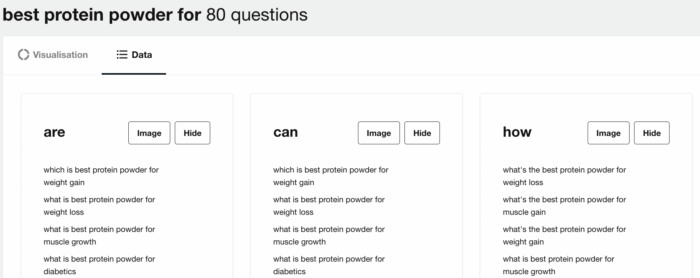
Next, type in a topic or product and see what Google auto suggests. From there you can see the “Frequently asked questions” section on the page. Then scroll down to the bottom and it will reveal what people are also searching for related to that topic.
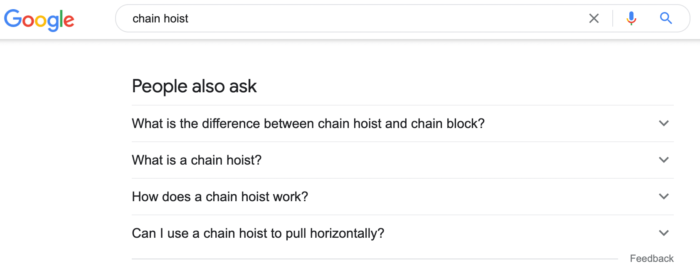
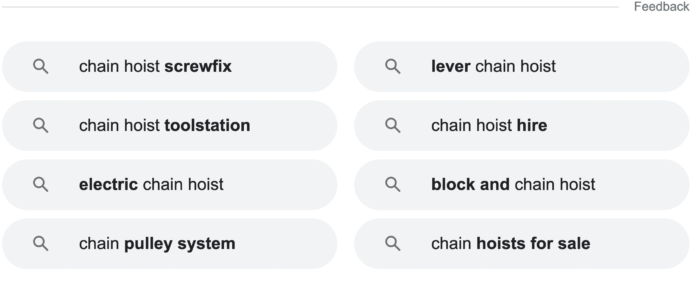
Next, use Keyword Sheeter. This is a great way to find keywords and topic ideas if you’re completely stuck. It will shoot out thousands of keyword ideas.
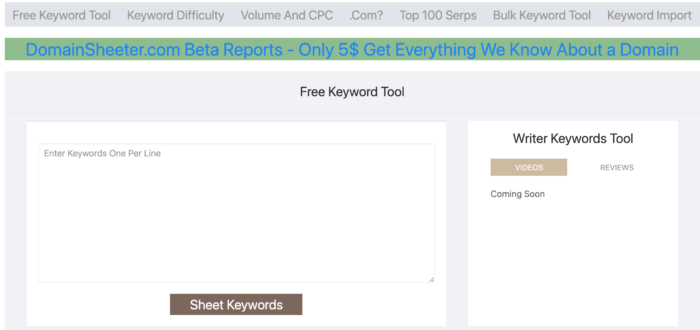
Create the article
Now you want to create the article. I like to search that keyword into Google to see what’s ranking.
WHY?
Because if Google is ranking that page, they must be doing something right. So make sure to analyse the first page to see what they’re doing and model your content on them.
What’s the average word count of the 1st page? If you see it’s 1,000, you can go a little further and write 1,200.
What does their article contain and how can you create a better version? Look over their subheadings and general content.
Do this for the first page and take all the good stuff from their article and add it to yours. Of course, no copy and pasting other people’s work.
Look at their style. What is their formatting like? Do they use images? You want to make sure your text is broken up, like I have done with this article. No one wants to read a big wall of text.
Also, your text should not be too small. They shouldn’t have to squint.
Make sure to include images and try your best to avoid stock images. Stock images don’t make your article look warm and personal. Or at least most of them.
Try to take your own images.
Also, have infographics. Infographic images are a great way to explain something complex in a visual way.
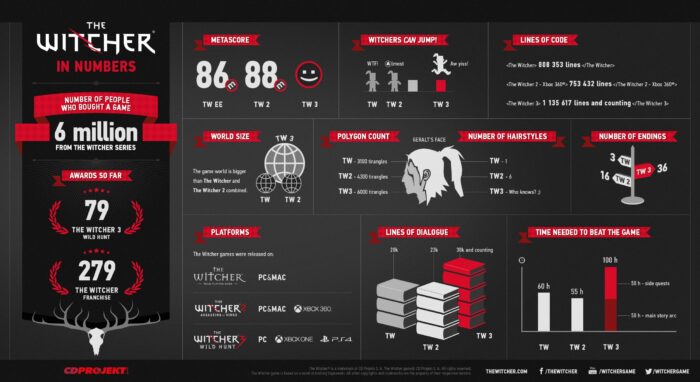
Google Adwords
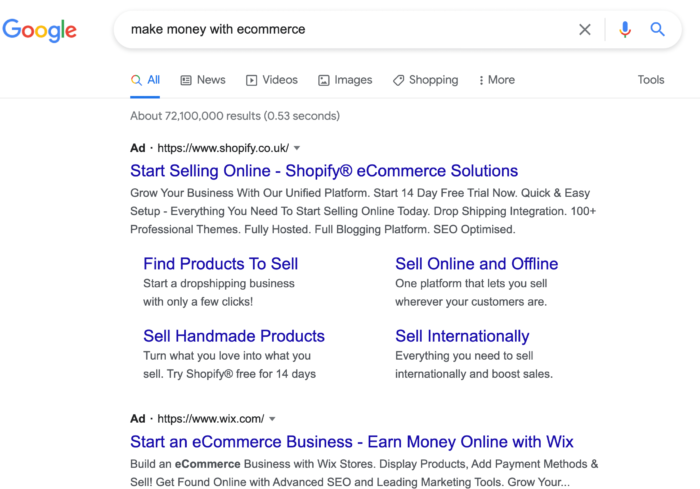
Google Adwords is pretty much a guaranteed way to get clicks to your website. When people type something into Google, you can display an ad above the organic search results.
But there’s a fine art behind running a successful Google Adwords campaign.
Keywords
Have a list of keywords you want to go after. You can decide which part of the funnel or buyer journey you’re going after.
You can use the Google Keyword Planner to help you generate a list of keywords. With the keyword planner, you’ll be able to discover keywords and get search volume and forecasts.
In order to use the Google Keyword Planner you need to set up a Google Adwords campaign.
Have a landing page dedicated to the keywords
Similar to Google organic search, Google ads has its own way of ranking ads in the search results. And just because you pay more money to the platform, does not mean you’ll rank higher.
This is because Google ads make money when someone clicks on the ads and not when someone sees the ad.
Another Google ads ranking factor is the relevance of the landing page. If your landing page sucks, people are just going to bounce off, be annoyed with the experience and avoid clicking other Google ads in the future.
This is a big no, no since it’s how Google makes their money.
So make sure your landing page reflects the keyword(s) you want to go after. For example, if you’re going after the keyword, “Car body paint”. Make sure the title of the page includes your keyword, it includes variations of the keyword and has images showing car body paint.
Like any good landing page, make sure there’s a great copy. Answer any questions, objections and worries a visitor might have.
Don’t load a bunch of keywords into one campaign because the intent may be different. For example, you’re selling hoists, there are different types of hoists such as air hoists, wire hoists, chain hoists etc.
You want a separate landing page for each one.
Have a clear call to action
Tell your visitors what you want them to do. Do you want them to sign up to your newsletter? Have a box where they can insert their details and clear text telling them to sign up.
If you’re giving them a free consultation, put that in as the call to action.
Whatever you want the visitor to do, put that on the page.
Be active on social media

A lot of times before buying, people will check you out on social media, especially if you’re a company they’ve never heard of before.
They want to see if your business is alive and well by seeing if you’re active on social media. This doesn’t mean you have to have millions of followers and likes, you just need to be posting consistently.
It also suggests that customers are able to reach out to support if they’re having any trouble with their order.
Essentially, being active on social media is another way of providing customer support.
You can use a social media scheduling tool to automate this process.
- Make sure to prioritise the platforms you post on by the most relevant to your business.
For example, if you’re selling clothes, then a visual platform like Pinterest and Instagram is what the majority of your social focus should be.
If you’re selling marketing services, then LinkedIn may be your priority.
Use email marketing

Email marketing is a great way to completely transform your eCommerce business.
Abandon cart campaign
If someone has added something to their basket and they’re about to checkout but leave in the middle of it. Maybe they just remembered something urgent or switched tabs and forgot all about it.
An abandoned cart email campaign would send them an email reminding them of having products they were about to buy.
Lead magnet
A lead magnet is a way of exchanging customer details in return for something valuable.
For example, if you’re selling air hoists, you might be giving away a free cheat sheet on how you can easily and quickly train someone to operate a hoist at a cheap price. In return for this ebook, they’ll give you their name and email address.
With their email now in your possession, they’ll be able to receive your emails.
BUT
And I CAN’T STRESS THIS ENOUGH…
They’re probably going to get the freebie and then unsubscribe and I don’t blame them for doing this.
WHY?
Because they know they’re just going to get useless emails they’ll never read.
This is why you should assure them you’ll email only relevant things to them.
Here’s how you would do it…
- Give them the lead magnet in exchange for their email.
- After they’ve put in their details, the page will automatically load into a welcome page. And on this page is a welcome video.
- In this video, you must say the item has been sent to their inbox and whilst it’s getting there, introduce yourself.
Talk about the upcoming emails they’ll be receiving and what they’re all about. Really sell it and hype it up. Talk about the benefits, what’s in it for them and why they should care.
You’re preparing them and they’re expecting and looking forward to your emails.
By doing this, you won’t just get a bunch of people who unsubscribe.
They’ll open your emails.
- Make sure to provide value and 100% relevant information to them or else they’ll just unsubscribe as well as they should. No one wants spam.
- After a few emails, you’ve dropped some value bombs, sharing your expert knowledge with them. They’ll trust you more and you can start pitching them.
This is where segmentation comes into play
Segmentation
- You keep your subscribers engaged by segmenting your list. Segmentation gives you the ability to provide relevant information to each subscriber.
- With the email marketing tool you’re using, create a campaign for every lead magnet you create. For example, if someone signs up to learn more about electric hoists, that’s for one particular segment.
If there are people who signed up to learn more about improving efficiency in their warehouse, create a separate campaign for that.
This is how you keep people engaged and coming back to hear more about you and want to buy from you.
By doing this, you’ve just completely separated yourself from 99% of emails that go out. You’ll be a priority when they see you pop up in their inbox.
Stage 3: Systematising
You need to create systems in order for your business to operate like a well oiled machine. A great book that will help you with this is The E-myth.
Have the right people in place

You need to have the right people in place. Who is doing what? And what qualifies them?
Are you delivering goods? If so, who is going to deliver? Are you going to employ someone or outsource this to a different company?
When it comes to developing your product or service, will you be doing this alone or with someone else? Will a different company help you with this?
How about marketing? Marketing is incredibly broad and there are so many different avenues you can go down. Are you going to have one or two people handling all of the marketing?
Or are you going to employ someone for each department such as someone to do the SEO, someone for Facebook ads, Google ads etc.? Or are you going to outsource the marketing?
These are all questions you need to ask yourself. Daunting, I know.
- The best way to go about this is to create a list of things that need to be done in the business. Including one off activities like setting up the website and day to day activities.
Create the list and assign the tasks to your team or another company who will do it.
And speaking of another company who will do it. If you’re looking for B2B marketing and B2B eCommerce web design, that’s what we specialize in. So don’t hesitate to get in touch with us.
Use SOPs to create processes
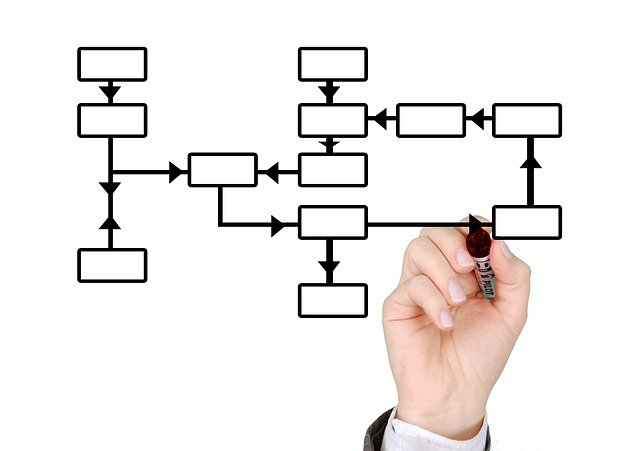
An SOP is a Standard Operating Procedure. It gives clear instructions on how to do a particular task. Allowing workers to carry out tasks with clarity, efficiency and and reduce miscommunication.
Freeing up time for more tasks to be done, maximising productivity.
SOPs are a great way to get recently hired employees up to date on how things work in the business. For example, if there are certain ways you do in your business, put it in a document.
For example, let’s say you use a time tracking system, create a brief document on how you want them to use it.
The team communicates via Slack, creating a brief document on how to use it will help them.
You can have a dedicated folder specifically for new employees. Showing them how to use certain applications instead of them having to ask you. This will save you and them time.
Creating processes is critical if you want things to go smoothly. Not everything will fit in place and go smoothly because you have an SOP, but it will get rid of a lot of time-consuming activities like showing a newbie how to operate something.
Or when you give someone a promotion, it can save the person above them a lot of time on training. This doesn’t mean you don’t train that person, it’s just that the person won’t need as much training.
Have a set monthly budget

You should set a monthly budget for each department. A budget for paid ads, a budget for SEO, a budget for paying your developers. And anything else you think needs a budget. You need to understand where your money is going.
Set a monthly budget for each department.
With marketing budgets, it can take a long time to see a return on investment. This is because it takes time to find a winning formula.
For example, when creating advertisements, they won’t be profitable right away. You need to test and experiment. So keep your budget restricted and keep experimenting. And when you find something is converting well, you can scale your budget up.
With SEO, it’s a long term plan. If you were to make an SEO change, it can easily take 8 months to see the full effects of those changes.
So have a marketing budget and plan in place and keep investing, even if you’re not seeing the fruits of your labour right now.
Have a dynamic report

You need a report to understand what’s going on in your B2B eCommerce business plan. And you need to have all the KPIs on there.
And guess what?
You’re going to have to create a report at least every month.
It’s a big pain updating a report every month. And if you want to segment parts of the report and add features like showing how different traffic sources affect the bottom line, that’s even more development.
So instead, create a dynamic report. A dynamic report will allow you to adjust many different things such as the date, traffic sources, locations etc. and see how it affects KPIs such as conversion rate.
It can be a daunting task creating a report like this. But once it’s done, it’s done.
You can see exactly what’s happening in your business. See what’s making you more profitable and what’s not.
If you want us to create the best report for your business, email me at zukais@awaredigital.co.uk.
Conclusion
So that was the best B2B eCommerce plan out there. There’s a lot of depth to it but it’s well worth it.
If you want to discuss this further with us, just get in touch!