Magento vs Shopify vs WooCommerce [Pros & Cons]
Magento VS Shopify VS Woocommerce, which one is right for your business?
Well, that’s what I’ll be going over in this post so let’s get straight into it!
WooCommerce
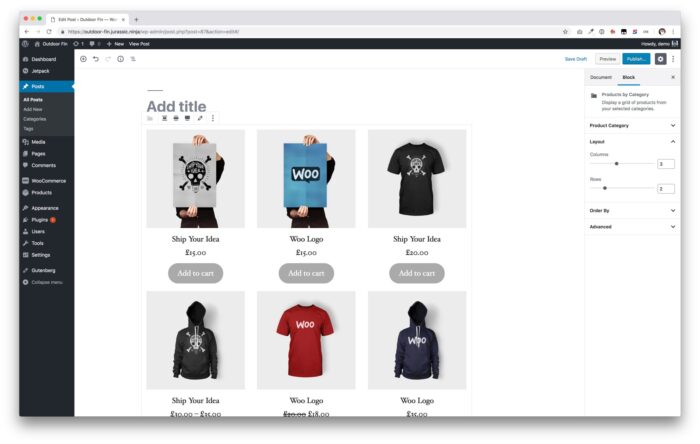
What is it mainly used for?
Woocommerce is a WordPress plugin that transforms your website into a functional eCommerce store. It was built mainly to serve in the B2C space, enabling you to sell products and services.
You can sell both physical and digital products. However, Woocommerce lacks the capability of more advanced B2B functionalities because of its simplistic database architecture.
Woocommerce can still handle unlimited products and categories as long as your hosting provider can support this. As the more products you have, the slower a website can become.
How easy is it to use?
Woocommerce is one of the easiest eCommerce platforms out there. This is thanks to the easy user interface and the huge library of tutorials online.
If you YouTube search Woocommerce tutorials and guides, there will be plenty of tutorials to help you build your store. This is also great for training your staff as you won’t need to create your own learning center to train employees.
You can very easily install Woocommerce in less than 2 minutes and have the functionalities of an online retailer.
SEO abilities
Woocommerce allows you to have all the necessary SEO abilities to get traffic from search engines. This is due the the platform being on WordPress and you can integrate other plugins with Woocommerce such as RankMath SEO.
This will allow you to adjust important on page SEO elements such as the H1 tag, URL, meta title, meta description and more. You can also do more advanced stuff such as add canonical tags, no-index pages as long as you have the RankMath plugin installed.
Woocommerce does not hold you back with SEO and allows you to go full throttle with your SEO efforts.
Customization capabilities, plugins and extensions
Due to Woocommerce being on WordPress, you can customize your website as much as you’d like. You can customize your website with themes to dictate how it looks and add lots of different functionalities thanks to plugins.
However, you don’t want to load your website up with lots of plugins, this will slow down your website and plugins can even conflict with each other, breaking functions on your website. Keep the plugins to the minimum and this will keep your website loading quickly with less chance of breaking.
Security
WordPress allows for different security functions thanks to plugins. There are plugins that will automatically black IPs that are suspicious. For example, if you’re in the UK and someone from India tries to login 10 times, this is a red flag and they won’t be allowed another login attempt.
And speaking of login attempts, you can limit the number of times you can login before you have to wait a certain period of time to try again.
You can determine the permissions each type of user has so you’re the one who’s always in control. You can also back your website up, enable a web application firewall, disable file editing and more.
Here’s a more detailed guide on WordPress security and how to set it up.
With the payment system, there’s a 3rd party system you can use such as PayPal and Stripe which have their own security systems.
Support
There is a WordPress support system you can use for guidance. You can read the articles they have on there and reach out to support.
There’s also a huge and I mean HUGE number of tutorials and guides out there showing you how to use WordPress, add functionalities and fix bugs.
And of course this means a lot of support for the Woocommerce plugin. You can find a vast amount of information regarding Woocommerce that will help you.
Price
Woocommerce is free and so is WordPress. You just need to have a domain and hosting to create your own shop.
It has the lowest barrier of entry for your online business, making it great for small businesses. There are no monthly fees.
However, you’ll need to factor in the price for your theme. Yes, you can get free themes but they’re not designed well for woocommerce even if they say they are. You’re better off going with a paid eCommerce theme.
PROS:
- Easy to use and learn
- Very low cost
- Great for B2C
- Lots of support available
- Built on WordPress allowing you access to lots of plugins
- Secure
- Built with SEO in mind
CONS:
- Not good for B2B and large business due to its simplistic database architecture
Shopify

What is it mainly used for?
Shopify is a household name in the eCommerce industry, if you’re building an online store, you’re probably considering it.
Shopify is designed for B2C and B2B companies. Enabling visitors to easily buy from your store. It’s ideal for small and medium businesses. You can sell both physical and digital products.
How easy is it to use?
Shopify has a drag and drop interface, making it easy to design. Since it’s a completely eCommerce dedicated platform, there are lots of themes which have been customised and tested for different types of onlines stores like food stores, clothes, electronic stores etc.
Where Shopify really outshines Woocommerce and Magento is its easy tracking setup. For example, let’s say you want to run a Facebook ads campaign, you will get a snippet of code from Facebook to insert into your website. Sometimes it can be very easy to place this code and sometimes it’s very difficult to place it in, depending on the store.
With Shopify, you get a specific section to place your tracking code making it a painless process. There’s no coding and expertise needed when building with Shopify.
There are also lots of video tutorials showing you how to use Shopify.
SEO abilities
Shopify offers the necessary SEO functionalities to achieve high rankings in the popular search engines. You’ll be able to adjust different on page SEO elements such as the meta data, URL structure, canonical items and more.
SEO should not be a concern regarding the Shopify platform. You’ll be able to do technical SEO, adding canonical tags and no-indexing capabilities.
Customization capabilities, plugins and extensions
There are a lot of customization options with Shopify. There are apps you can install. Apps to Shopify are what plugins are to WordPress. They add more functionalities to Shopify.
And like WordPress, the looks are dictated by the theme you have installed. There are free themes you can install but they’re not as customizable as the paid theme which is of course to be expected.
Security
You can secure your account with 2 step authentication, defend against phishing, see suspicious login attempts, TLS and more.
You can allow customers to checkout with their bank card PayPal and more. Protecting the card holder’s data and preventing any theft.
Shopify is a very active platform and updates are constantly being rolled out.
Support
Shopify has their own support system, you can create a ticket and have people from the community respond. It’s worth noting that the Shopify community is very active.
There’s a huge community on YouTube giving Shopify tutorials. So if you’re looking to add a function and fix a bug, chances are there’s a video tutorial or article on it.
Price
There are 3 Shopify pricing plans:
- Basic Shopify
- Shopify
- Advanced Shopify
The basic Shopify plan is for small local businesses that have very few in-person sales.
- You can add unlimited products
- 2 staff members can access the admin
- 24/7 support
- Assign inventory to retail stores, warehouses or wherever you store your inventory
- Manually create orders
- Add discount codes
- Add gift cards
- Tools and omnichannel features essential for brick-and-mortar businesses
- Sell in any currency
- Sell in multiple languages
The Shopify plan is best for businesses that are selling both online and in store. Creating functions that will allow the 2 to work together.
- Have all of the above features of the basic plan
- Up to 5 locations for inventory
- Up to 5 staff accounts
- Standard reporting
- Set country-specific domains to optimize international SEO
- Customize your product prices for different countries/regions with a percentage increase or decrease
Advanced Shopify is for medium sized companies, typical at least in the 6 and 7 figures.
Every Shopify plan is based on a monthly subscription and they take a cut each time a purchase is made. 2% for the Basic Shopify plan, 1% for the Shopify plan, and 0.5% for the Advanced Shopify plan.
- Has the features of the above mentioned.
- 15 staff accounts
- Up to 8 inventory locations
- Advanced reporting
- Set individual product prices for different countries/regions.
PROS:
- Heavily geared towards eCommerce
- Great for small to medium sized businesses
- Great for brick and mortar businesses
- Great for B2B and B2C
- SEO friendly
- Secure
- Lots of support available
CONS:
- Each time a customer makes a purchase, Shopify takes a cut, 2% for the Basic Shopify plan, 1% for the Shopify plan and 0.5% for the Advanced Shopify plan
- Monthly pricing plan
- Everyone’s trying to teach you how to get rich with Shopify selling courses
Magento
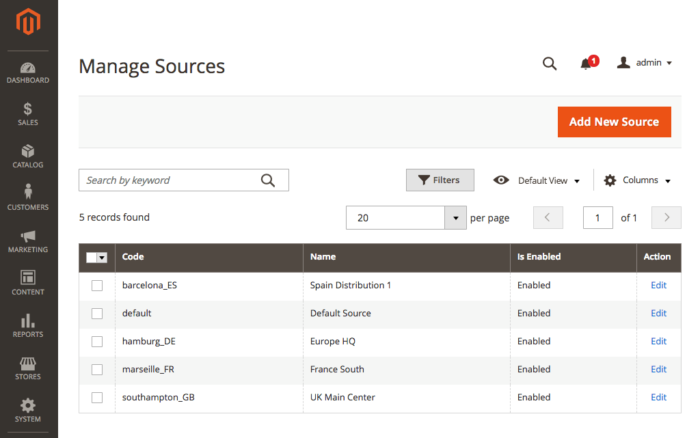
What is it mainly used for?
Magento is an eCommerce platform based on open source PHP, XML and Javascript code. It allows businesses of any size to operate with depth. There’s an unlimited amount of functionalities you can add as long as you understand how to add these functionalities.
This is Magento’s biggest selling point but also its greatest negative. Not just anyone can jump into Magento and start building functionalities. You need developers and if you don’t have any and you have a lot of ideas in mind, you can get in touch with our developers via our contact page.
Magento is great for both physical and digital products to be sold.
How easy is it to use?
Magento’s ease of use depends on how far your website has been developed inside of Magento.
For example, if you do not understand how to operate the backend of Magento, you won’t be able to make certain changes like change the metadata which is critical to SEO.
These functions will need to be built into the frontend of your website so you can make the edits.
So the ease of use depends on your role and if the frontend of your website has had the necessary functionalities built.
SEO abilities
Magento allows you to access all the necessary SEO features necessary including metadata, URL structure, no-indexing tags, canonical tags, H1 adjustments and much more. However, developers must make sure that these items are easy to access.
Customization capabilities, plugins and extensions
Magento is more customizable than both Shopify and Woocommerce. Shopify being the least customizable. This is all thanks to Magento’s open source platform, allowing you to do anything with the platform. It’s your playground!
Extensions to Magento are what plugins and apps are to WordPress and Shopify. However, extensions are not something anyone can install, a developer has to do it.
Here’s a dev guide on how to install an extension.
The same applies with themes. It’s not as easy as clicking a couple of buttons like with WordPress Woocommerce. Themes are also for developers to install.
As mentioned above, Magento’s biggest strength is its unlimited customization but that’s also its weakness. You need developers to make changes or create functions within Magento that will allow you to make those changes without the technical stuff involved.
Security
Magento’s security has features that help reduce data leaks, information theft, illegal transactions and many other malware attacks.
It’s a stable and secure platform with over 250,000 businesses using it. There are regular updates, adaptable file permissions, password management tools and security scans.
Support
When it comes to customer support, you’re left on your own. You need to understand how to develop within Magento or hire developers.
There is a community forum you can access and you’ll typically receive support from other members of the community. However, it’s nowhere near as active as Woocommerce WordPress and Shopify forums.
Also, there are nowhere near as many video tutorials you can find when compared to Woocommerce and Shopify.
Price
Magento’s open source plan is free but does not come with many features compared to the Magento commerce. There are secret patches that are rolled out for the commerce version of Magento and not the free version.
Magento commerce starts at £24,000. If your company has a turnover of £10,000,000, it can cost £45,000. The industry you’re in does not affect the price of the licence.
The cost of the Magento commerce license depends on the yearly revenue of the business. You have to get a quote on how much a license for your business will cost?
Why does Magento price their license on annual revenue and not a flat fee?
With a flat fee, a business will have cuts constantly being taken from sales. Whereas an overall price for a license will give the business a better understanding of how much it will cost for a license. Also, a smaller business will struggle constantly paying a flat fee after a sale.
Shopify takes a flat fee every time a sale is made. With Woocommerce, a fee will be taken from PayPal or Stripe everytime a sale is made.
PROS:
- You dream it, Aware can build it on Magento and customise it to how your business runs.
- SEO friendly
- Amazing for both B2C and B2B thanks to its superior SKU handling
- Secure
- Pricing is not an issue if you’re making the right turnover
CONS:
- A little more limited than full CMS sites, however it’s got all your basic needs
- Difficult to learn
- Not much support available doing it yourself an agency is needed
